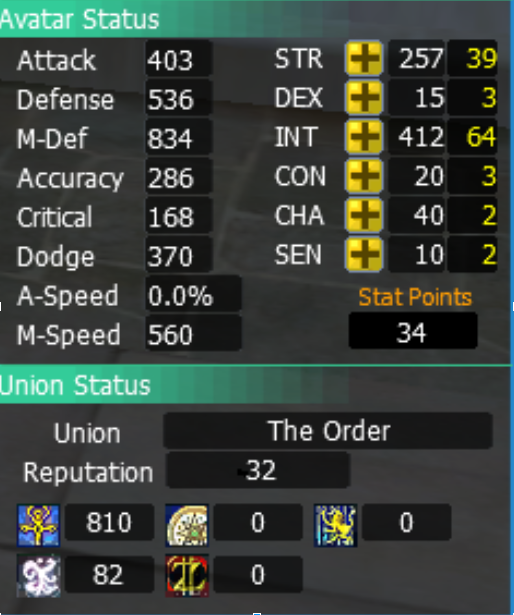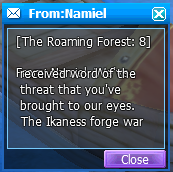by The Scholars | May 16, 2018 | Basics, Library
The lands aren’t only inhabited by Humans and Natives, there is also a large variety of creatures. Each very unique and different than the rest. The all form part of the delicate balance of the worlds of Defenders of the Cross. Much like the Natives, creatures play a powerful role in the delicate balance and chain of the territories they inhabit. This has turned to turmoil because of the arrival of the Pioneers and the settlement of the Human race. Here are some of the different creatures and wildlife you will encounter in the lands: Flanea – Mostly seen in Adventurer’s Plain, Breezy Hills and Xita Refuge. Choropy – Mostly seen in Adventurer’s Plain. Golems – Residents of the Adventurer’s Plain, El Verloon Desert, Planet Orlo and Gorge of Silence. Pumpkin – Mostly seen in the Valley of Luxem Tower and Desert of the Dead. Bees – Residents of the El Verloon Hives and Valley of Luxem Tower. Beetle – Can be spotted anywhere in the planet of Junon, Lunar, Eldeon or Orlo. Wasps – Residents of the El Verloon Hives, Canyons, Shady Jungle and Marsh of Ghosts. Turtle – Mostly seen in the El Verloon Desert and Planet Orlo. Smouly – Can be viewed roaming the area of the Forest of Wisdom, Planet Lunar and Planet Eldeon. Bat – Can be seen in caves and caverns of the Planet of Junon or Planet Orlo. Mammoth – Can be seen in Planet Lunar. Beast- Can be spotted anywhere in the lands. Hawk – Can be spotted anywhere in the lands. Beast – Can be found in Planet Lunar. Phantom...
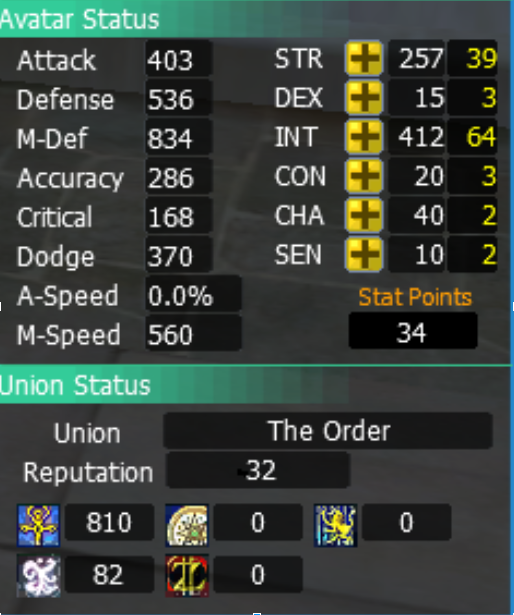
by Andrew | May 16, 2018 | Basics, Guides
In Defenders of the Cross, every time you level up you receive Stat Points. These points are used to increase your Main Stats. When you increase your stats you also increase your Vitals and Character Stats. First let’s learn about Main Stats. The names of the stats and what attributes they raise are as follows: STR stands for Strength. Attack power of One-Handed Sword / Blunt Weapons, Broadswords, Spears, Axes and Combat Techniques. Slightly increases attack power of Dual Weapons, Staff and Katars Increases Maximum Health and Health Recovery Increases Defense Increases inventory capacity (Weight) DEX stands for Dexterity. Increases Attack Power of Dual Weapons, Katars and Combat Techniques Increases Attack Power of Bows and Crossbows Slightly increases Attack Power of Guns Slightly increases Dodge Rate INT stands for Intelligence and Wisdom. Increases Attack Power of Staves and Wands Increases Magic Defense Increases MP and MP Recovery Increases Buff Potency Increases Magic Skill Damage CON stands for Concentration. Increases Attack Power of Guns and Launchers. Slightly increases Attack Power of Bows and Crossbows. Improves Accuracy of both auto attacks and skills. Increases crafting success chance CHA stands for Charisma and Charm. Increases loot quantity. Increases chance of item appraisals for crafted items Increases control over Monster Aggression Items gained from Disassembly Reduces chances of gear breaking due to combat injury. SEN stands for Sense and Sensibility. Improves Critical Hit rate Improves chance of higher durability when crafting Improves Reliable Skill Damage Improves Reliable Skill Defense Let’s learn now about Vitals. These are the ones you want to always keep a close eye on. These are: –...

by Andrew | May 16, 2018 | Basics
Introduction Salutations! If you are reading this it’s because you are new to Defenders of the Cross and have no idea what to do next. In This guide we will cover how to set up the game and logging into the game. After that we will discuss character creation and aspects of the User Interface (or UI). Finally we will talk about getting the first and second job classes. As always, feel free to ask other Defenders for any help or advice. With this guide you should be able to understand everything you see on your screen without any issues! Fair winds Defender! Setting the Game Before beginning your journey in Defenders of the Cross you want to ensure that the settings for the game are optimal for your computer. Here one can adjust resolution, quality and whether one wants to run the program in windowed or full screen. (You can later revisit this in the Defenders of the Cross folder, there is also a Configuration for Hi Resolution). Entering the Game When entering the game you will see this on your screen. Here there is a warning that is recommended that all players read before clicking on the Agree button. After these you will see a couple of loading screens until you see the tree house. Once the tree house is visible on your screen pressing enter or space bar will move you to the next screen. Here begins the login process. Here you will place your login ID and your password. Once those credentials are added press enter or click on the the green...
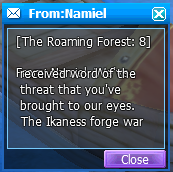
by Master Ghouly | May 16, 2018 | Basics, Guides
Greetings, Defender! This is a guide dedicated to helping you understand how the mailing system works in Defenders of the Cross and what to do about special mailings you may receive during your adventures. We will begin with the basics. The Community Window This is the window you access by pressing Alt+C while in the game. In it you can see the mail that has been sent you you by people on your friend’s list. However, throughout your time in Defenders of the Cross, there may be documents or messages sent to you from the MOB in the form of messages directed to you by NPCs, SNPCs or a variety of groups or organizations. These messages will also be stored in your community window in the form of mail. It can show up as the name of the document you’ve obtained and the information stored within, or as a message from the storyline person / group that sent you the envelope. Here is an example of a message sent from an NPC. An issue that you may run across when it comes to the messages sent by the MOB is that they are not convenient to view, as shown in the example to the right. Furthermore, due to the nature of how these messages are sent, you will also find that erasing them does not work. So how do you deal with this? You check your messages at the source! All of these messages are stored in your computer, here is how to access them: Go to your main disk – typically Windows (C:) – on your computer,...

by Andrew | May 16, 2018 | Basics, Library
Before Humans reached the lands, other lifeforms already inhabited them, these are called Natives. Sadly the arrival of the Pioneers caused a drastic change the stable balance of the lands. Food began to diminish and the habitats began to get destroyed. Natives became enraged by this and soon started changing their customs and ways of life. Some learned all sorts of skills and abilities from the humans and others started to despise them. Humanity seemed like invaders and the natives weren’t too pleased with their arrival. List of Natives known so far: Jelly Beans – Residents of the Adventurer’s Plain Goblins – Residents of the Adventurer’s Plain and Gorge of Silence. Pomics – Residents of the Breezy Hills and Desert of the Dead. Woopies – Residents of the Canyons. Rackie – Residents of the El Verloon Desert. Grunters – Residents of Anima Lake. Moldies – Residents of the Junon Coast. Crool – Residents of the Forest of Wisdom. Doongas – Residents of Kenji Beach. Kaimans – Residents of Kenji Beach. Guardians, Jackals and Falcons – Residents of El Verloon Desert and Planet Orlo. Yetis – Residents of the Arumic Valley. Penguins – Residents of the Freezing Plateau and Mana Snowfields. Moon Children – Residents of the Crystal Snowfields. Behemoths – Residents of Mount Eruca. Elementals – Residents of Draconis Peak. Sprigs – Residents of the March of Ghosts and Planet Eldeon. Dragons – Residents of all the lands. There are many different Dragon Natives that exist in the...